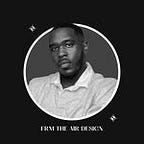Powering Notion with Google Sheets
Ever since I spent the day shadowing at Blind back in 2018, I’ve been addicted to Notion. It was minimal way to stay organized, track key info, and develop unique databases.
Through my journey with Notion I frequently experienced page burnout. I’d create a cool database that would help me store information or organize a key component of my life or work. The burnout would come from having to track and update many databases daily. There were too many pages to keep up with. Higher complexity meant more work. In some cases I felt like I needed an assistant to manage all of it.
For many of my databases it was not worth hiring an assistant. I was stumped on how I could keep the beauty of Notion while also tracking meaningful data.
The Solution
Use Google Sheets to house the data and external links for additional upkeep. Notion recently developed their API but I am not a fan of the current integrations. As new software and tools are developed I may shift back to keeping data in Notion but for now Google Sheets will work. My learning style is a combination of visual and hands-on. Notion has no way of visualizing data besides a gallery view or creating formulas to represent percentage bars. To overcome this I used a tool developed by NuttLabs. This tool is called Notion Charts, it allows you take data from Google Sheets and create graphs that you can embedded into Notion.
Notion Charts helped me gamify and visualize data directly in my Notion. I could focus on making my Notion pages visually appealing while tracking key information in Google Sheets. With the use of these tools I’ve created a database to help me gamify my life. I have a database that tracks my habits and money using Google Sheets, then that data gets visualized in Notion. To manage my money I use this service called Tiller. Tiller automates tracking my purchases, income, debt all into a Google Sheet. From there I connect this information to another sheet that houses the charts for Notion. For my habits I created a database that uses checkboxes. I track my habits each month and break them up by quarter.
I developed a system to give certain habits unique scores through multipliers. This was my way of gamifying my habits. As I track my habits throughout the quarter I can visualize my progress in Notion. After being a full year down I’ll have a cool way to see how I’ve grown. So far I’ve been addicted to updating my data in Google Sheets and seeing the charts update in Notion. My homepage has a cute picture of my Memoji with other databases linking to key areas in my life.
I can quickly access my stats (habits) and my money from the homepage. As I continue using this system I’ll come back to share my progress. In the meantime I am setting up a similar database, for my girlfriend to see how effective it is in practice. As new tools and information becomes available I’ll upgrade my database.
If you’ve experienced page burnout on Notion, try switching how you use it. Treat it like the frontend of an application (UI) and create a backend to house the important info. Thanks for reading peace and love 🤎🖤.